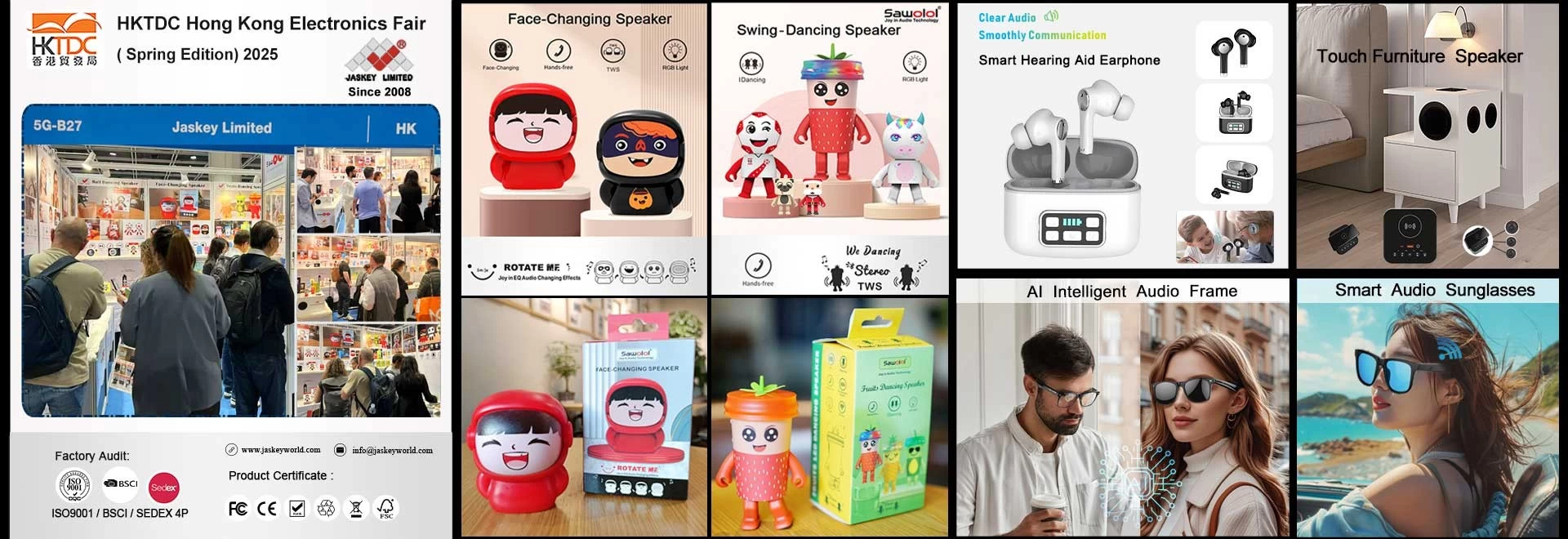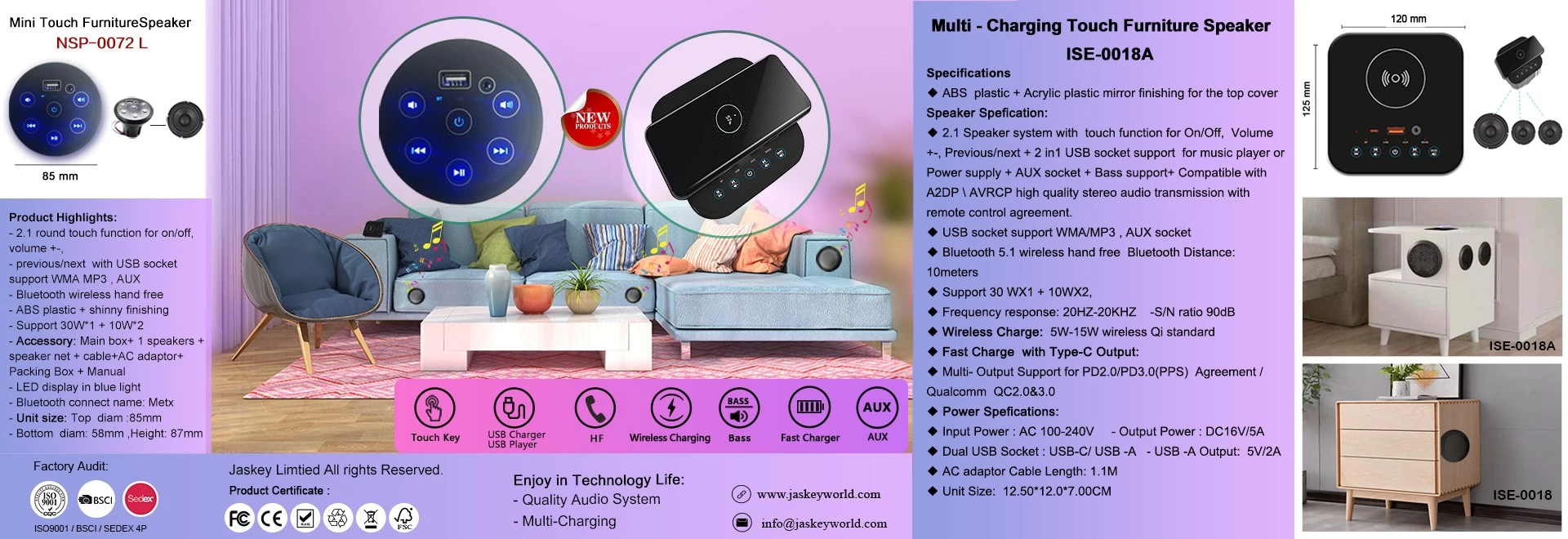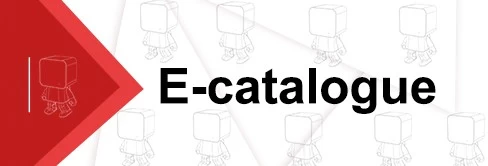How to use tws bluetooth headset

2.Some tws bluetooth headset have complicated factory Settings, such as SONY Ericsson HBH-602 and Nokia HS-36W...To check the code,turn on the earphone first, then hold + and - for about 10 seconds, then the indicator light will flash alternately red and green, so you can search for bluetooth devices with your mobile phone.36W is after the earphone is turned on, press and hold the power button and + for about 10 seconds at the same time. Other steps are the same as normal earphone.
3.After the tws bluetooth headset is paired, the mobile phone needs to search for bluetooth devices. Generally, it takes about 5 seconds tosearch for the tws bluetooth headset.Most cell phone passwords are 0000 or 1234, but some are specially set by the manufacturer, which will be detailed in your tws bluetooth headset manual.
4. When the phone finds the tws bluetooth headset and you enter the password correctly, it doesn't mean that your phone can use the tws bluetooth headset to answer the phone.Nowadays,many mobile phones still need to connect to the headset after they find theBluetooth device. If your phone is not connected to the tws bluetooth headset in the Settings, you still cannot receive the phone.Of course, some phones, such as The MOTOROLA V3, do not require you to connect the headphones, as long as the match is successful, the phone will be very smart to connect the headphones.