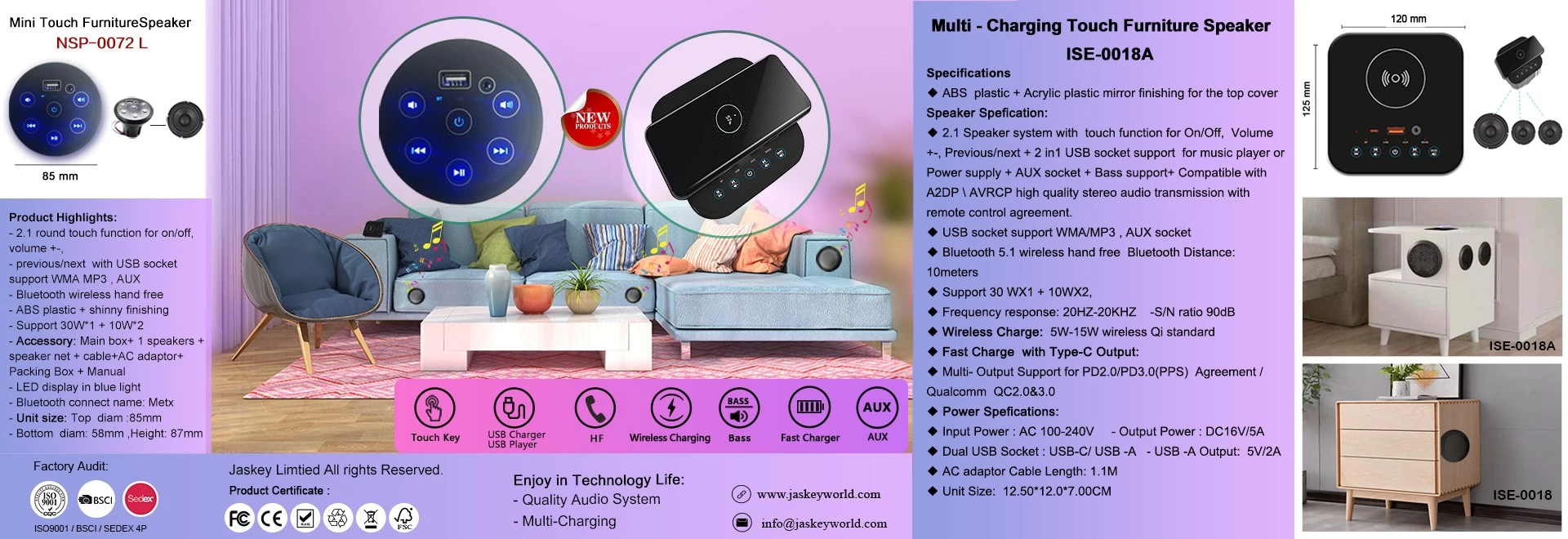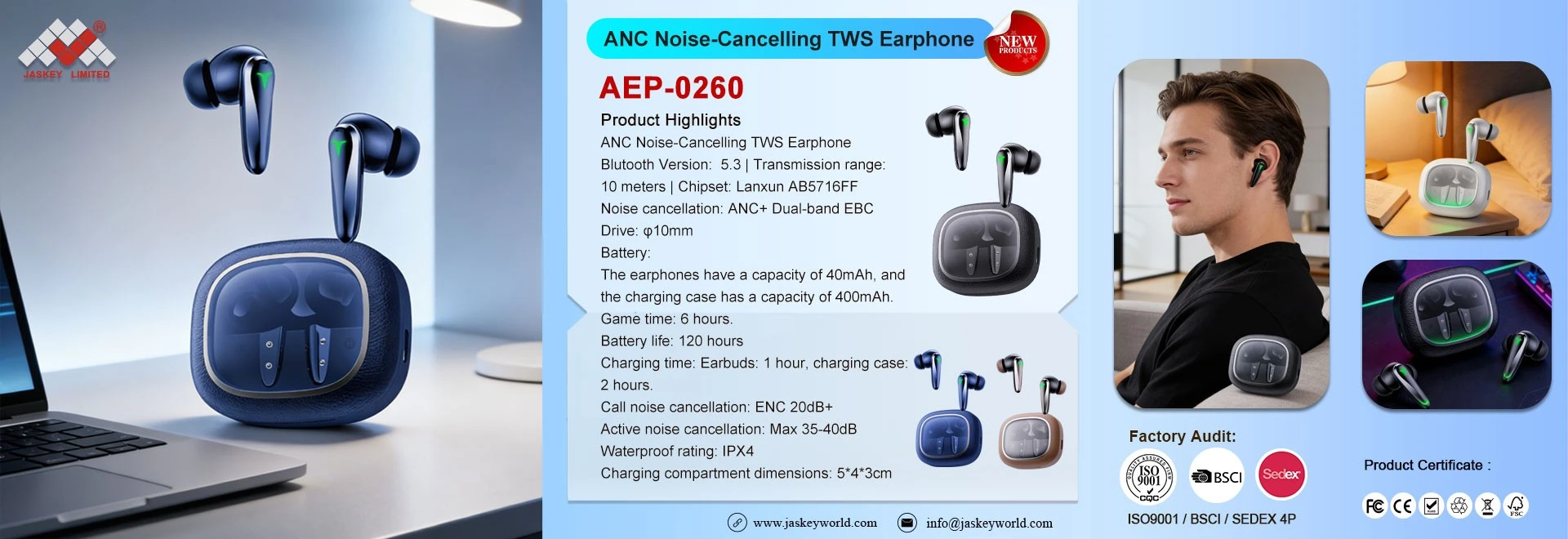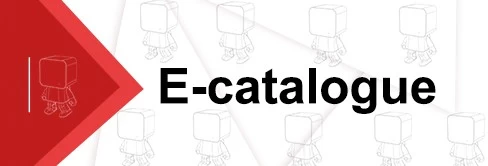How do you connect speakers to TWS
2020-02-26 19:18:47
Enabling TWS mode
Turn on each speaker by long pressing the “Mode/Power On” button until you hear the confirmation message "Power on, your speaker is ready to pair".
Long press the "Call/Play" button on any of the tws speakers, until you hear a "Beep" and shortly after, the message "Connected successfully". Your speakers are now connected in TWS mode.
Turn on your phone’s Bluetooth and select the device. Once the tws speaker is successfully paired with your device, you will hear the confirmation message "Connected successfully". Now you can play music from your phone.
Disabling TWS mode
If you don't need the TWS mode, you can either turn off any of the speakers or long press the “Call/Play” until you hear a "Beep" followed by the message "Your Bluetooth device is disconnected", indicating that the TWS mode is disabled.
Use Tips and General Recommendations
The TWS mode is available only when the speaker is connected using a Bluetooth connection. Switching to any other mode will automatically disable the TWS mode, disconnecting the signal between both tws speakers.
No more than 2 speakers can be paired at the same time, using TWS mode.
You don’t need to simultaneously turn on both speakers to activate the TWS mode. Please turn on each speaker one at the time.
If you can’t establish a TWS connection between your tws speakers, please make sure that both are turned on and fully charged. It’s also important that both tws speakers are close enough (10 meters or less) and with no solid obstacle between them.
If after having established a TWS connection between both tws speakers, you can’t hear your music, please confirm the following:
Your tws speakers and your phone are actually paired and they were not accidentally paired with any previously paired phone.
Your phone and tws speakers are close enough to each other (10 meters or less).
None of your devices was muted, the volume is up, and your device is actually playing audio.
Once you connect both speakers in TWS mode and they were successfully paired with your phone the speaker will save that connection, so next time you turn them on, you might not be required to activate the TWS mode (Step 2 - Enabling TWS Mode ). If that is the case, please jump to step 3.
If you deactivate the TWS mode from one of the speakers and that speaker remains power on within the reach of the speaker that is currently playing, it’s possible that the TWS mode will automatically start, reconnecting both tws speakers. If you want to avoid that to happen, you can turn off the speaker, disable the TWS, take the speaker to another room, away from the tws speaker that is currently playing or just pair it with a different device.
Turn on each speaker by long pressing the “Mode/Power On” button until you hear the confirmation message "Power on, your speaker is ready to pair".
Long press the "Call/Play" button on any of the tws speakers, until you hear a "Beep" and shortly after, the message "Connected successfully". Your speakers are now connected in TWS mode.
Turn on your phone’s Bluetooth and select the device. Once the tws speaker is successfully paired with your device, you will hear the confirmation message "Connected successfully". Now you can play music from your phone.
Disabling TWS mode
If you don't need the TWS mode, you can either turn off any of the speakers or long press the “Call/Play” until you hear a "Beep" followed by the message "Your Bluetooth device is disconnected", indicating that the TWS mode is disabled.

Use Tips and General Recommendations
The TWS mode is available only when the speaker is connected using a Bluetooth connection. Switching to any other mode will automatically disable the TWS mode, disconnecting the signal between both tws speakers.
No more than 2 speakers can be paired at the same time, using TWS mode.
You don’t need to simultaneously turn on both speakers to activate the TWS mode. Please turn on each speaker one at the time.
If you can’t establish a TWS connection between your tws speakers, please make sure that both are turned on and fully charged. It’s also important that both tws speakers are close enough (10 meters or less) and with no solid obstacle between them.
If after having established a TWS connection between both tws speakers, you can’t hear your music, please confirm the following:
Your tws speakers and your phone are actually paired and they were not accidentally paired with any previously paired phone.
Your phone and tws speakers are close enough to each other (10 meters or less).
None of your devices was muted, the volume is up, and your device is actually playing audio.
Once you connect both speakers in TWS mode and they were successfully paired with your phone the speaker will save that connection, so next time you turn them on, you might not be required to activate the TWS mode (Step 2 - Enabling TWS Mode ). If that is the case, please jump to step 3.
If you deactivate the TWS mode from one of the speakers and that speaker remains power on within the reach of the speaker that is currently playing, it’s possible that the TWS mode will automatically start, reconnecting both tws speakers. If you want to avoid that to happen, you can turn off the speaker, disable the TWS, take the speaker to another room, away from the tws speaker that is currently playing or just pair it with a different device.