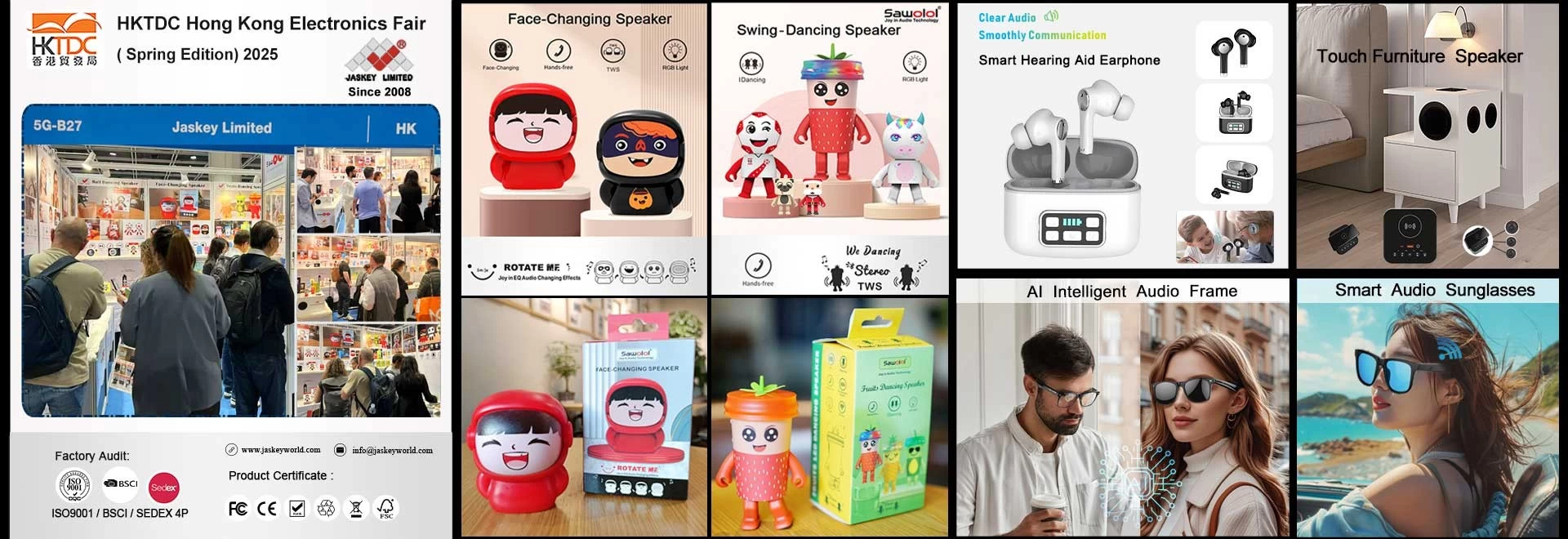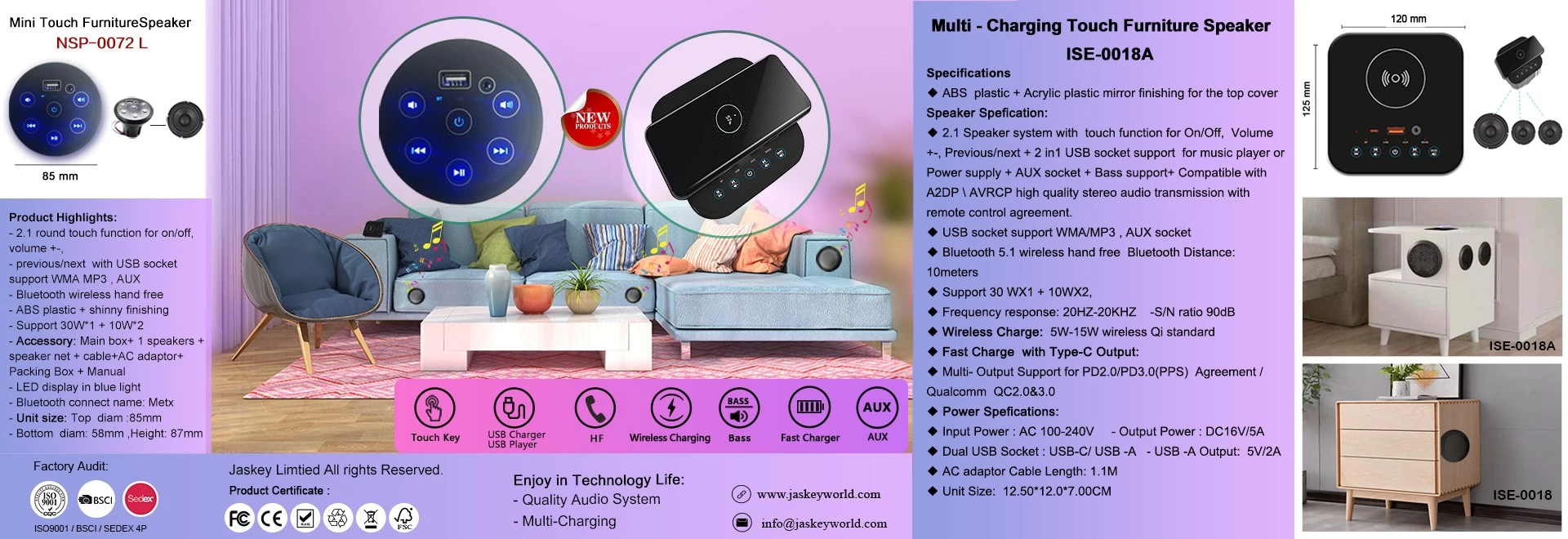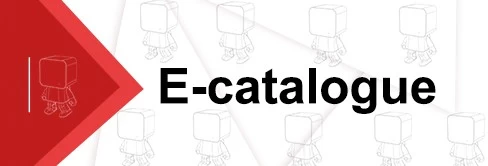How to deal with noisy earphones tws
We use computer earphone tws often encountered when there is noise, rustling sound, this earphone tws has a noise in exchange for two computers try to confirm that the problem is the earphone tws itself, or computer problems.
1, the computer is not cleared up, too much garbage accumulation system, reflecting the slow computer, computer system should be cleared of garbage and antivirus.
2, the earphone tws is damaged, you can put the headset or a headset, and other computer compare, if necessary, replace the earphone tws.
3, the computer has a static electricity, is the main reason. You touch the computer chassis iron section, if the current sound disappear, you put some copper wires on a computer behind the termination screw, one end grounded. Excellent results.
4, your microphone is to strengthen the state.
Solution: The microphone strengthen removed. Because some sound card does not support.
5, see things that you did not take the magnetic field around with sound waves.
Solution: The appliance with a magnetic field (such as mobile phones, fans take away).
6, your friends and even voice only when appeared abnormal sound in the hall on the normal chat.
Solution: Please note, if any of you turn on the party putting or driving speakers. If so, please turn off. (Using the speaker must pay attention to the speaker placement, not the mouthpiece). In addition the two sides of the firewall party is set too high (including LAN users, Internet users), different broadband subscribers will have some speech problems.
7, Mike sound when it is not open to strengthen quietly, there will be a good start to strengthen the large current noise. Zizi Zizi's so noisy.
Solution: Control Panel, Sounds and Audio Devices ---- ----- voice recording ----- ------ opening volume facie ----- The Mike slider to maximum