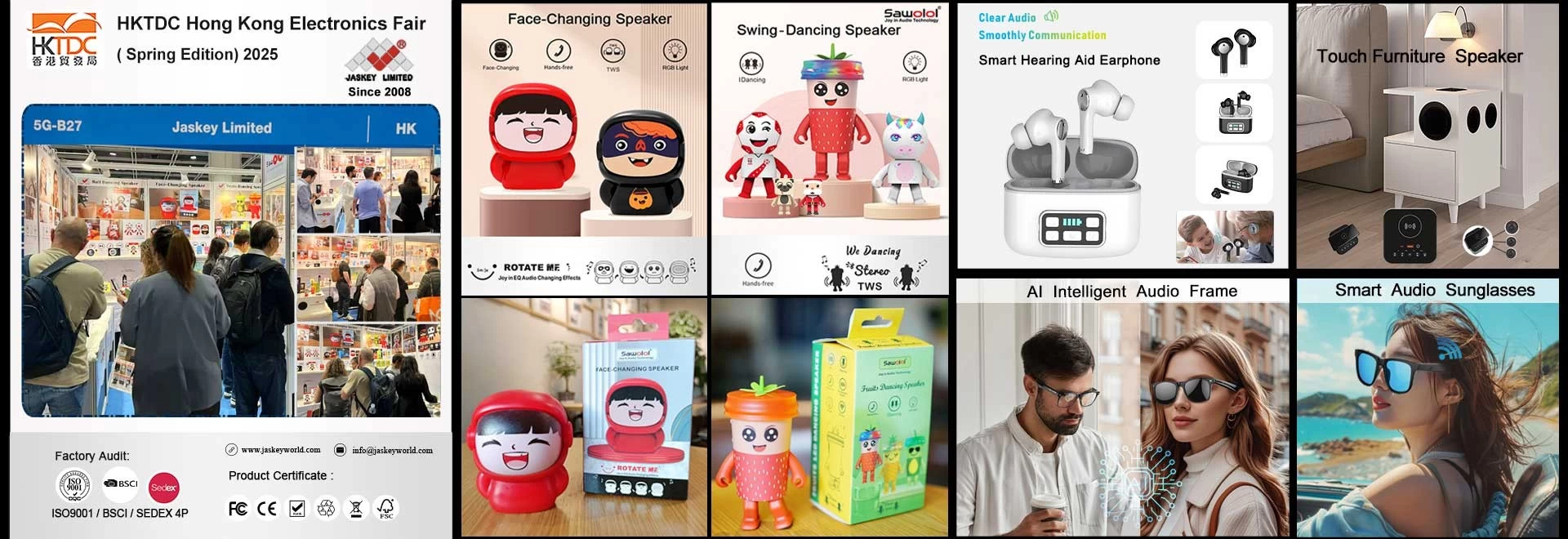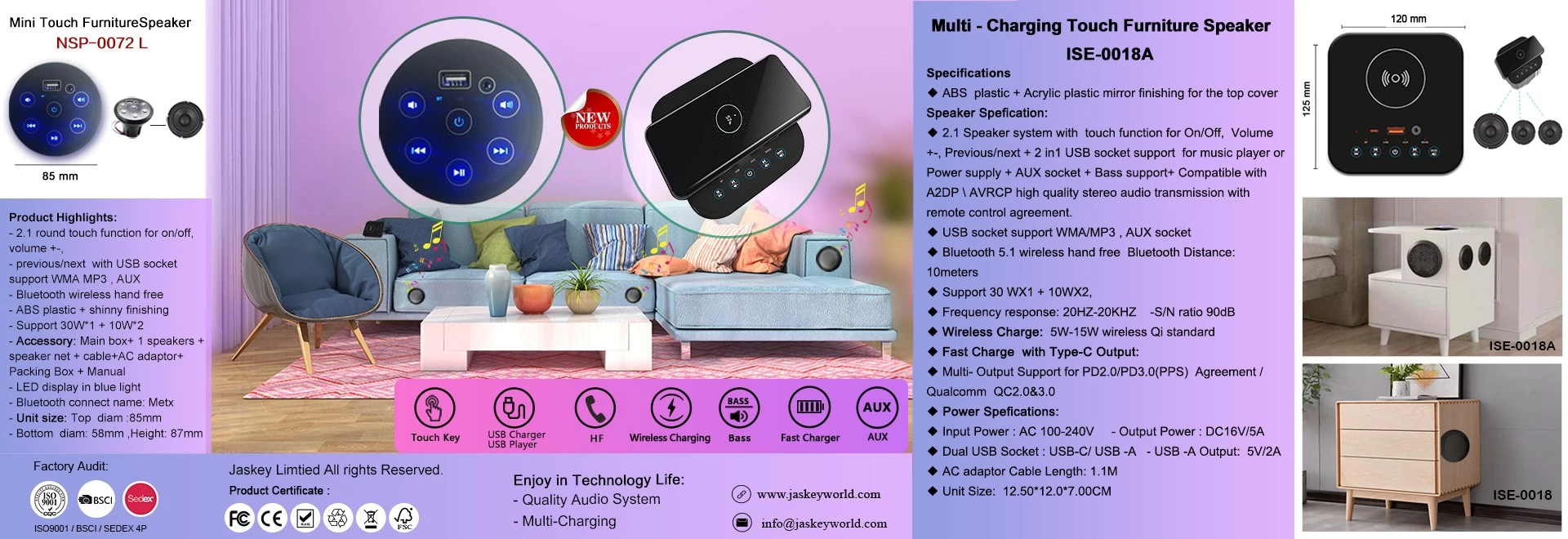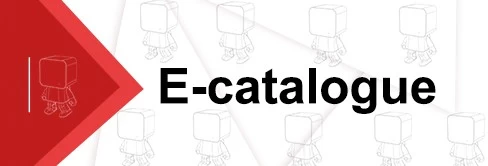How to connect led light bluetooth speaker to a computer?
1. Windows:
The first thing you will want to check is to be sure that the Windows computer you are operating on supports Bluetooth. If you can’t locate the Bluetooth setting, you may need to install a hardware USB receiver that can allow your device to become compatible with Bluetooth.
To connect your led light bluetooth speaker to a Windows 10 device, press Win+K before proceeding to select the device that appears in the Action Center window. The device should pair automatically.
If you require assistance, the Doss SoundBOX Plus makes the connection process effortless while providing you with a superior sound experience at the same time.
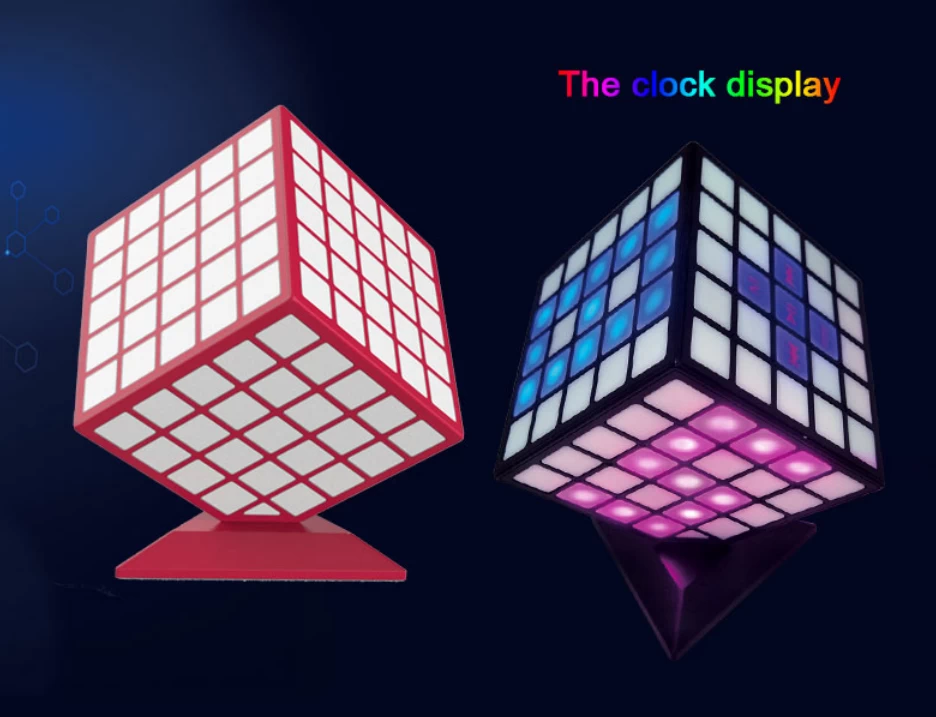
2. MAC:
Connecting your led light bluetooth speaker to a device running OS X or macOS is similar to the process of connecting your led light bluetooth speaker to a Windows 10 laptop or computer.
The first step is to go to the Apple menu and select System Preferences. Alternatively, you can clock on the System Preferences icon in the Dock.
Once there, you can select the Bluetooth option. Then select the Connect button for your led light bluetooth speaker in the Devices list. If done successfully, the led light bluetooth speaker will show up as Connected.
There are a few things you can do if pairing your device does not go as smoothly as planned, such as rebooting your laptop or computer and the speakers, removing obstructions between the led light bluetooth speakers and the laptop, turning your Bluetooth on and off again, or using the recommended pairing technique provided in the original purchase documentation.