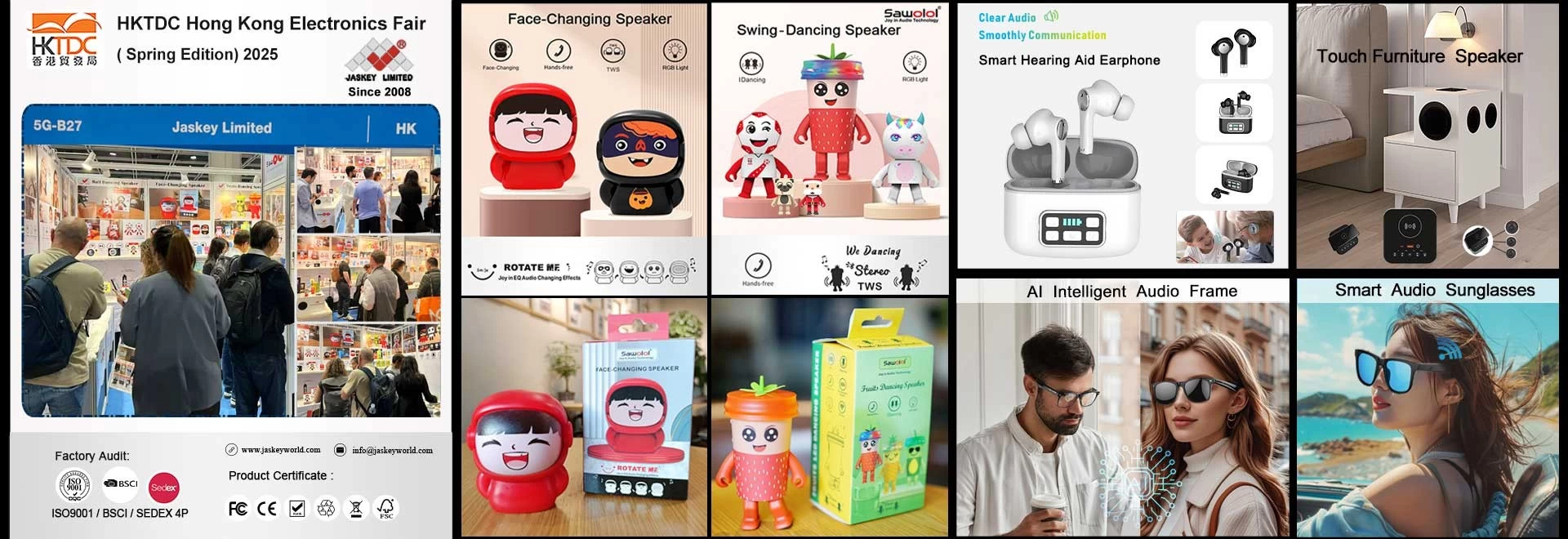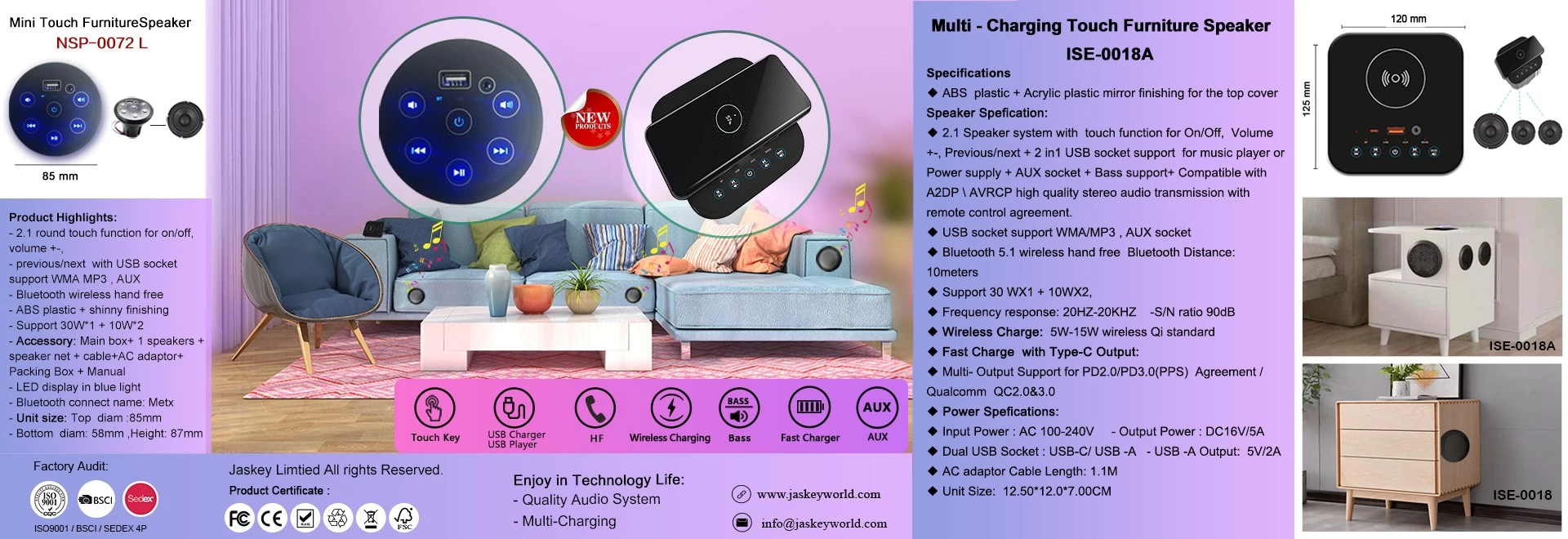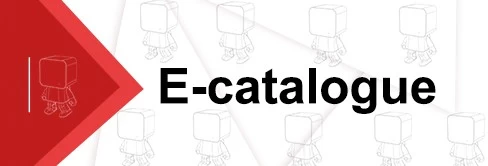Solutions for 4 difficult problems with tws bluetooth headset
1. The mobile phone cannot search for the tws bluetooth headset
Solution:
① Check whether Bluetooth is turned on (whether it flashes solid or red, and blue flashes alternately flashes);
②If Bluetooth is still turned on and cannot be found, please restart Bluetooth and mobile phone.
2.TWS Bluetooth headset and mobile phone are always disconnected or there is noise after connection
Solution:
① The tws bluetooth headset has insufficient power, you need to charge the tws bluetooth headset as soon as possible;
②There is a barrier between the mobile phone and Bluetooth or the distance exceeds the signal receiving distance. Please do not cover the Bluetooth with your hands. In order to maintain the continuous stability of the signal, try to keep the Bluetooth and the mobile phone in the same direction.
3. Bluetooth is connected, but cannot listen to songs
Solution;
①Mono tws bluetooth headset can only use Bluetooth to listen to music when pairing Nokia mobile phones. If you are not using Nokia mobile phones, you cannot use mono Bluetooth to listen to music;
② Check the Bluetooth settings, and the sound path turns to the hands-free device;
③Some domestic mobile phones and cottage phones also need to enter the player settings two places, turn on the Bluetooth function in the player and select the newly connected device in the headset icon below and click OK.
④Some domestic mobile phones do not have a complete stereo Bluetooth module and no Bluetooth music listening function. You can use Bluetooth to connect other mobile phones to detect whether the tws bluetooth headset is available.
4. How to use tws bluetooth headset to listen to songs and voice chat on the computer
Answer: If your computer comes with Bluetooth, turn on the Bluetooth function and search for the Bluetooth that is turned on; otherwise, you need a Bluetooth adapter. The role of the adapter is to connect the tws bluetooth headset and the computer. You can connect to the computer through a bluetooth software. XP system can automatically recognize any Bluetooth adapter without driver, but XP's own adapter software can only transfer files, not audio. You must install the BlueSoleil software on the CD to transmit audio.