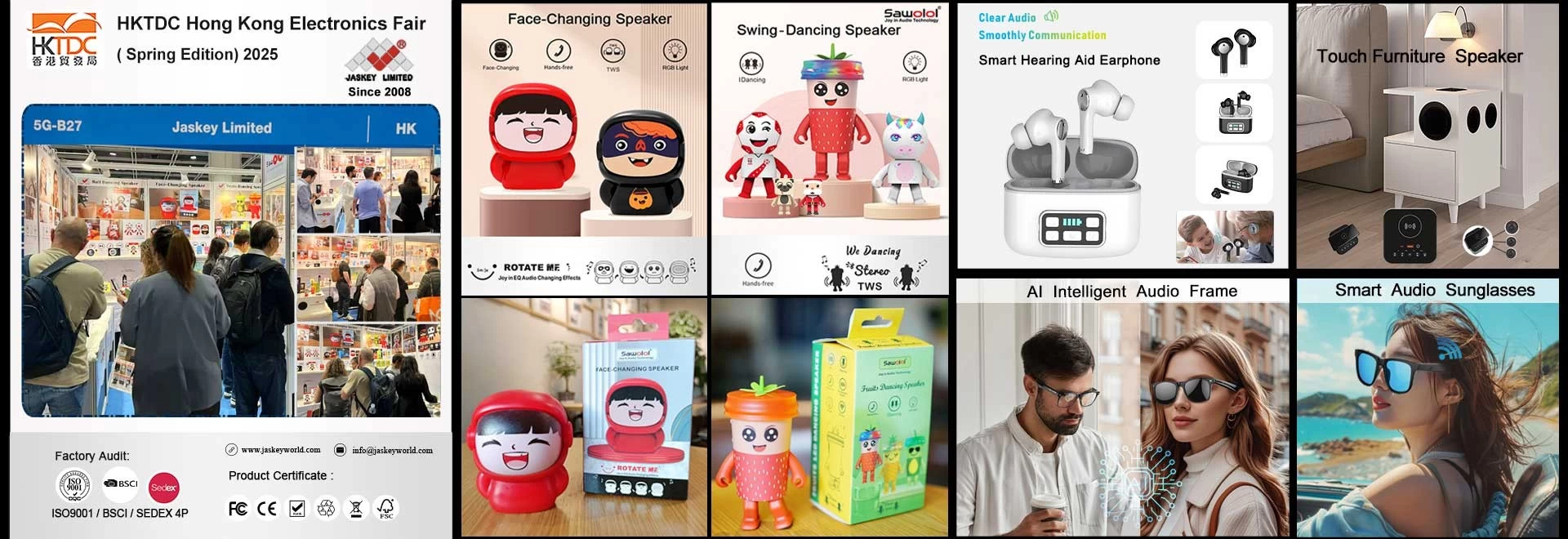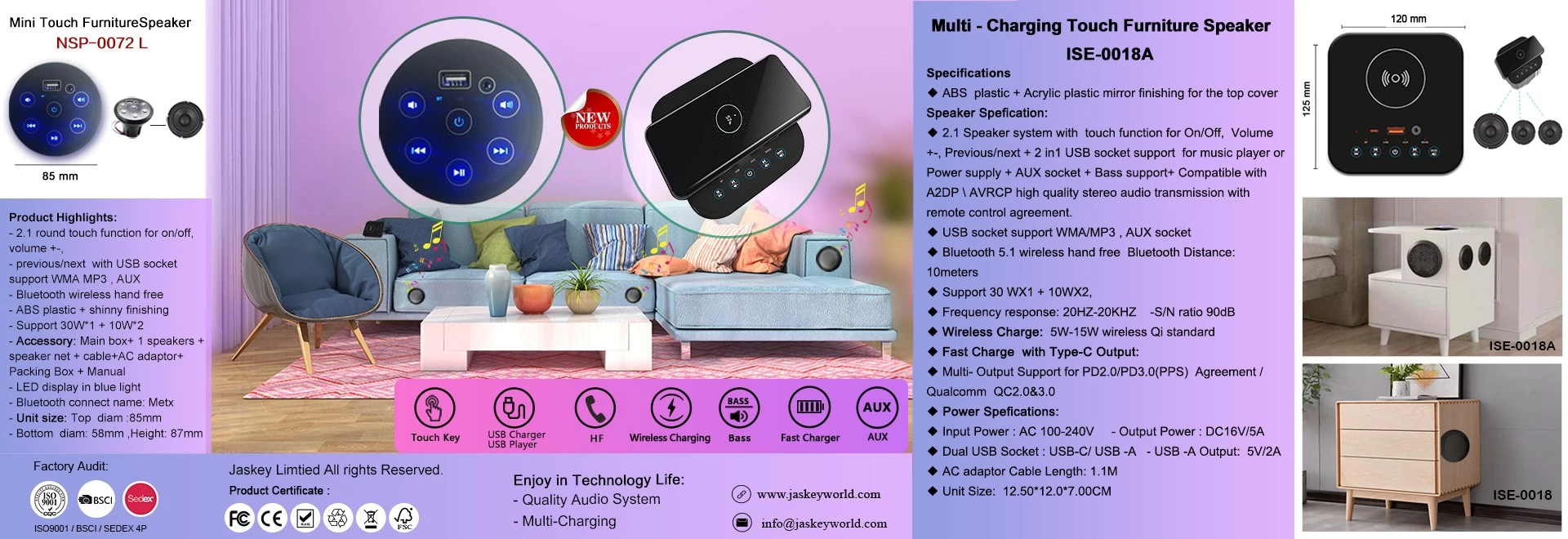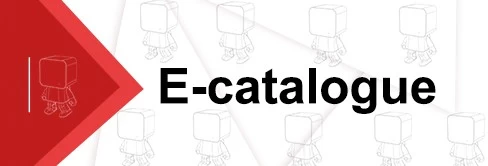How do Bluetooth glasses connect to a mobile phone?
2020-04-08 18:28:48

Select Automatically search for Bluetooth glasses. After finding the name of the Bluetooth device, the system asks for a password to connect back (password is 0000), and then automatically connects to Bluetooth sunglasses. The connection is successful.
A Bluetooth icon will appear on the screen of the mobile phone. At this time, you can use the Bluetooth glasses function. Only after setting up the connection can you make and receive calls.
If the bluetooth of the Bluetooth glasses is automatically prompted to hear the system ringtone of the mobile phone connected to this answer when you call, you can answer the call by pressing the Bluetooth button.
The transmission distance between Bluetooth glasses and mobile phone is up to 10 meters.