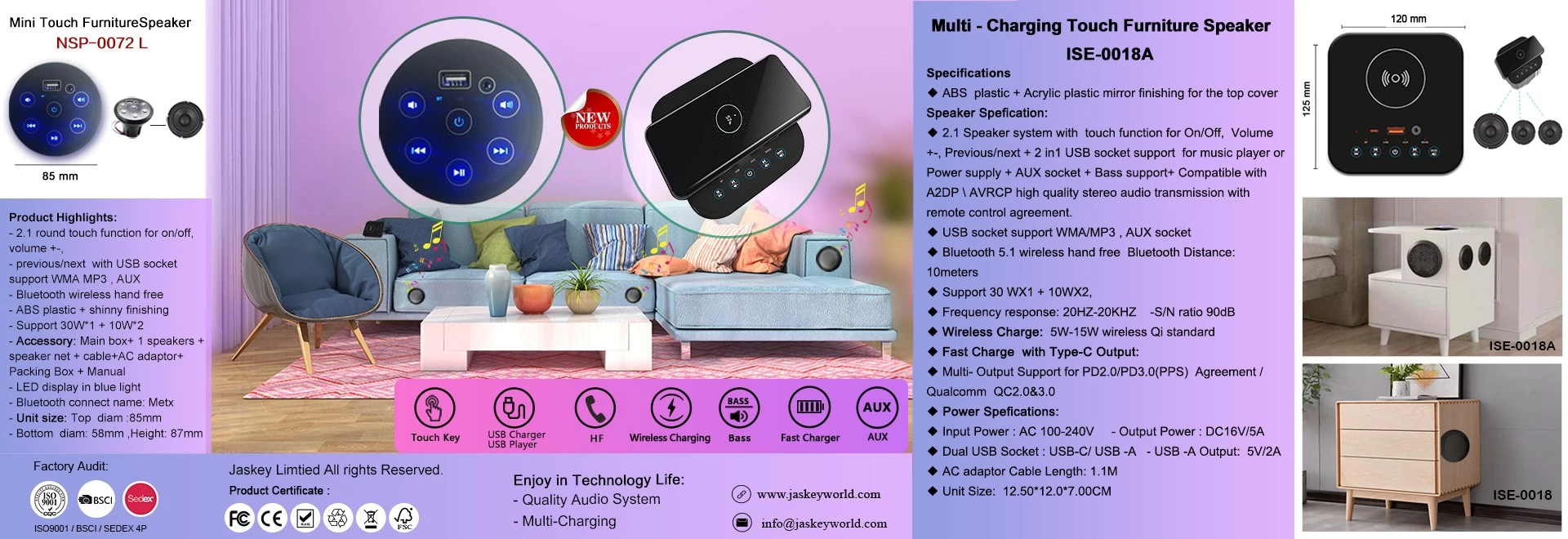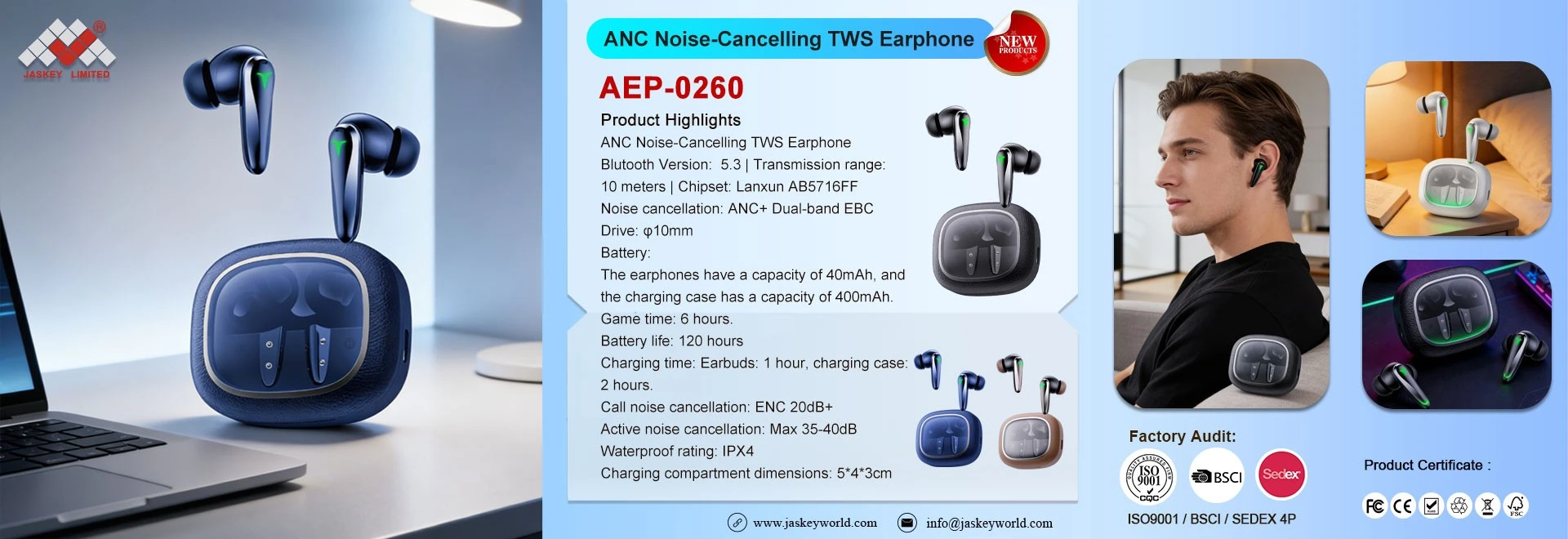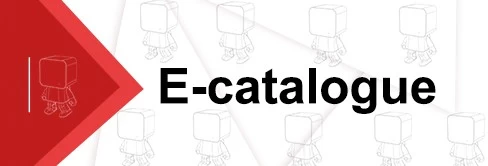How to Properly Maintain Your Wireless Charger: A Comprehensive Guide
Wireless chargers have revolutionized how we power our devices, providing a convenient and hassle-free way of charging without the need for cables. To ensure optimal performance and longevity, it is essential to take care of your wireless charger. Here are some tips on how to properly maintain your wireless charger:
1. Keep it Clean: Regularly clean your wireless charger to prevent dirt, dust, and debris from accumulating on the surface. Use a soft, lint-free cloth or a microfiber cloth to wipe away any residue. Avoid using abrasive cleaners or harsh chemicals as they may damage the charger.
2. Protect from Liquid Exposure: While most wireless chargers are designed to withstand a certain level of moisture, it is still important to avoid exposing them to excessive liquids. Wipe off any spills or splashes immediately to prevent liquid damage. If you accidentally spill any liquid on the charger, disconnect it from the power source and let it dry completely before using it again.
3. Handle with Care: Treat your wireless charger with care to avoid any physical damage. Avoid dropping or forcefully placing objects on top of it, as this can cause internal damage to the charging components. Additionally, ensure the charger is stored in a safe and secure location to prevent accidental damage.

4. Avoid Overheating: Overheating can negatively impact the performance and lifespan of your wireless charger. Ensure that the charger has sufficient ventilation and is not covered or obstructed during charging. If the charger gets excessively hot or emits an unusual odor, disconnect it from the power source and allow it to cool down before using it again.
5. Use Compatible Accessories: To maintain optimal charging efficiency, use accessories and cables that are specifically designed for your wireless charger. Using non-compatible accessories may result in slower charging speeds or even damage to the charger itself. Always refer to the manufacturer's guidelines for recommended accessories.
6. Update Firmware: Manufacturers occasionally release firmware updates for their wireless chargers to improve performance and compatibility with newer devices. Check for updates regularly and follow the instructions provided by the manufacturer to keep your charger up-to-date.

7. Monitor Charging Conditions: Avoid charging your devices in extreme temperature conditions (e.g., extremely hot or cold environments). High temperatures can affect the efficiency of the charging process, while low temperatures may cause the battery to charge slower or not at all.
8. Unplug When Not in Use: When your device is fully charged or not in use, remember to disconnect the charger from both the power source and your device. Leaving it plugged in unnecessarily may increase energy consumption and expose the charger to unnecessary wear and tear.
By following these maintenance tips, you can ensure that your wireless charger remains in optimal condition, providing reliable and efficient charging for your devices. Remember, proper care and attention can significantly prolong the lifespan of your charger, saving you money and ensuring a hassle-free charging experience.