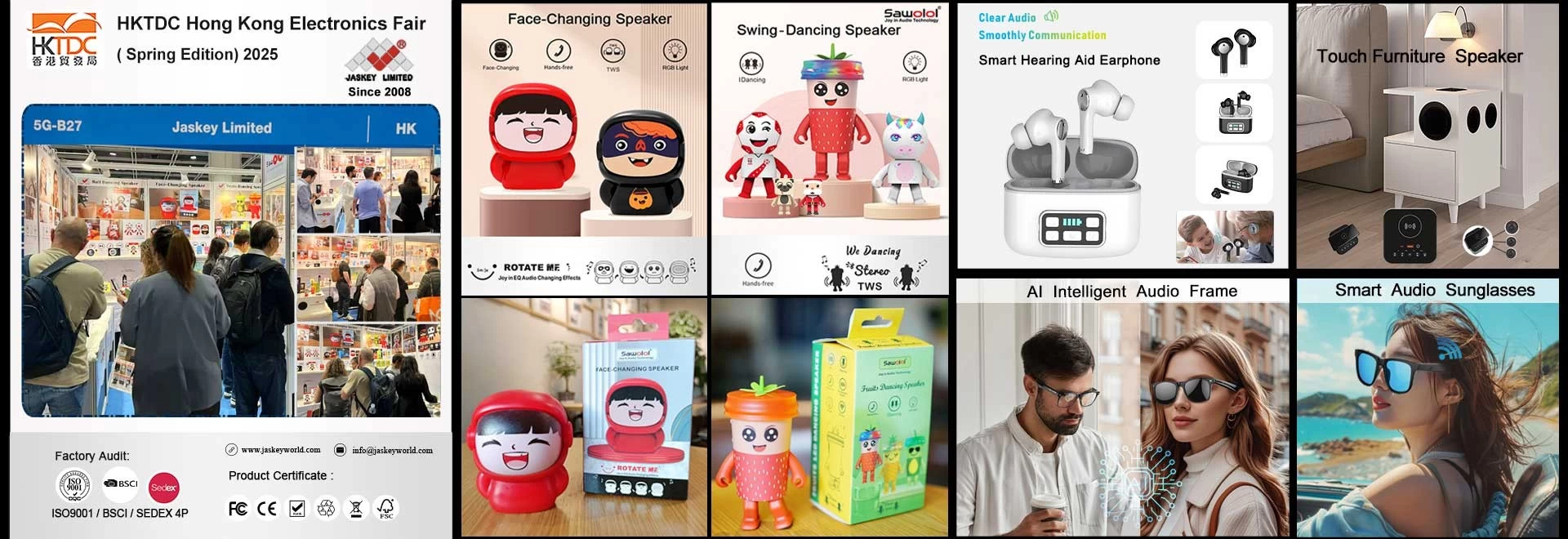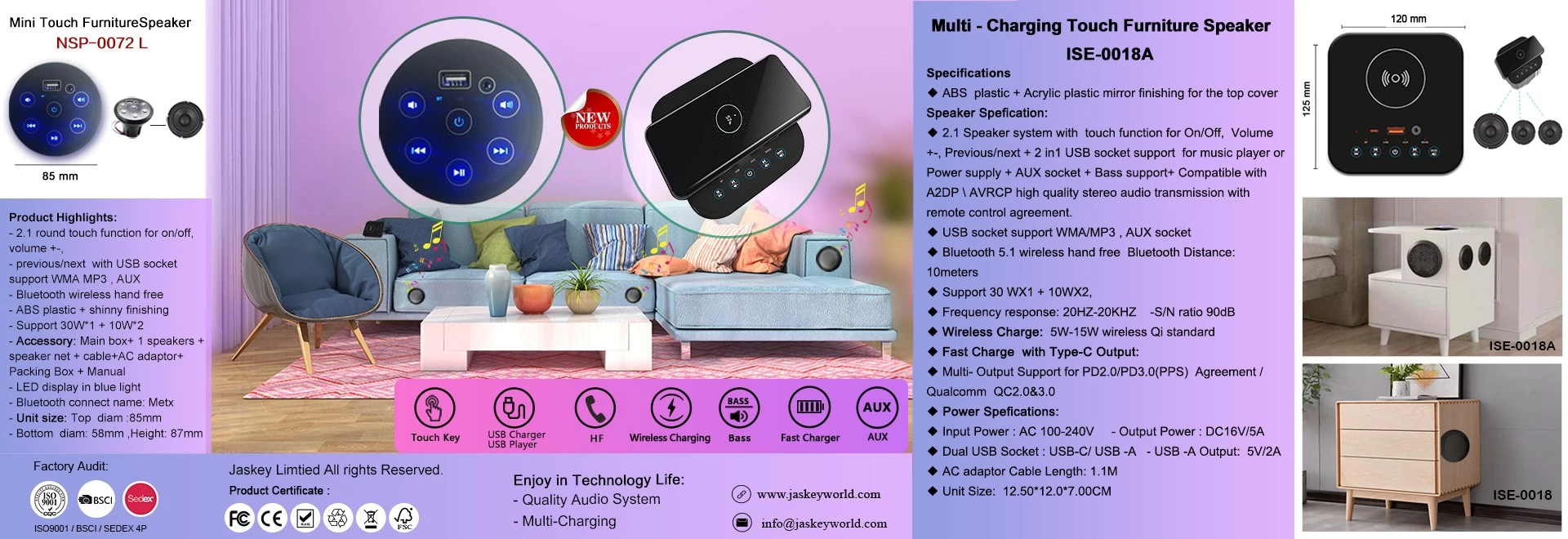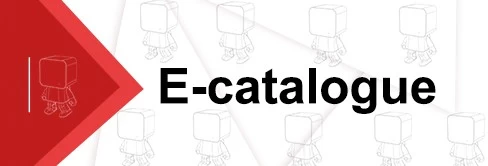Steps to use Bluetooth headset
Steps to use Bluetooth headset:
⒈ Firstly turn on a Bluetooth headset
To start the Bluetooth headset, we first hold down the power button of the Bluetooth headset for five seconds, after which the earphone buzzes and the red light starts to blink quickly, indicating that the Bluetooth headset is on.
To turn off the Bluetooth headset, hold down the power button again for five seconds, the headset will buzz and the red indicator will flash quickly until it is off.
⒉ Start the Bluetooth device in the mobile phone
Once the Bluetooth headset is on, we need to turn on the Bluetooth device in the phone again.
First, we enter the phone Settings, find the Bluetooth Settings, and first turn on the Bluetooth on the phone. It then uses the Bluetooth device search function in the phone to search for nearby Bluetooth devices. The phone then searches for all Bluetooth devices within a radius of about 10 meters and displays them in a list.
In the process of connection pairing, we will be asked to enter the pairing password to create the pairing. At this time, we will randomly enter the pairing code (0000) to create a parallel connection (" pairing ") and connect the headset to the mobile phone. If the initial pairing is good, it will be more convenient in the later stage


[How to connect Bluetooth headset to mobile phone]
Step 1: Before using a Bluetooth headset, make sure your device is compatible with it. This is usually found in the manual.
Step 2: Make sure that the phone is turned on and the headset is not connected, and the Bluetooth headset is turned off.
Step 3: If the Bluetooth headset has not been paired with any device, the headset will enter the pairing mode when it is directly turned on, and the indicator (such as blue) will start to blink rapidly.
Step 4: If the Bluetooth headset has been paired with another device, make sure the Bluetooth headset is off and hold down the multifunction button for about 5s until the indicator (such as blue) starts blinking rapidly.
Step 5: Put the Bluetooth headset on the ear, turn on the mobile phone, enter "Settings" and select "Bluetooth".
Step 6: In the Bluetooth interface, touch the Bluetooth button to enable the Bluetooth function.
Step 7: It takes a certain amount of time to turn on the Bluetooth of the mobile phone. When it is just turned on, the prompt "Turning on Bluetooth" will be displayed.
Step 8: Wait a minute, there should be the Bluetooth headset we just turned on.
Step 9: After searching for Bluetooth devices on your phone, you should get a prompt saying "Touch can be paired". At this time, the Bluetooth headset usually has a prompt tone.
Step 10: When you touch the Bluetooth device, the phone will say "Pairing" and the Bluetooth headset will sound accordingly.
Step 11: Wait for a moment, the Bluetooth headset voice prompts "match success", and the phone also shows "connected".
Step 12: To unpair, go to the device and select "Unpair".