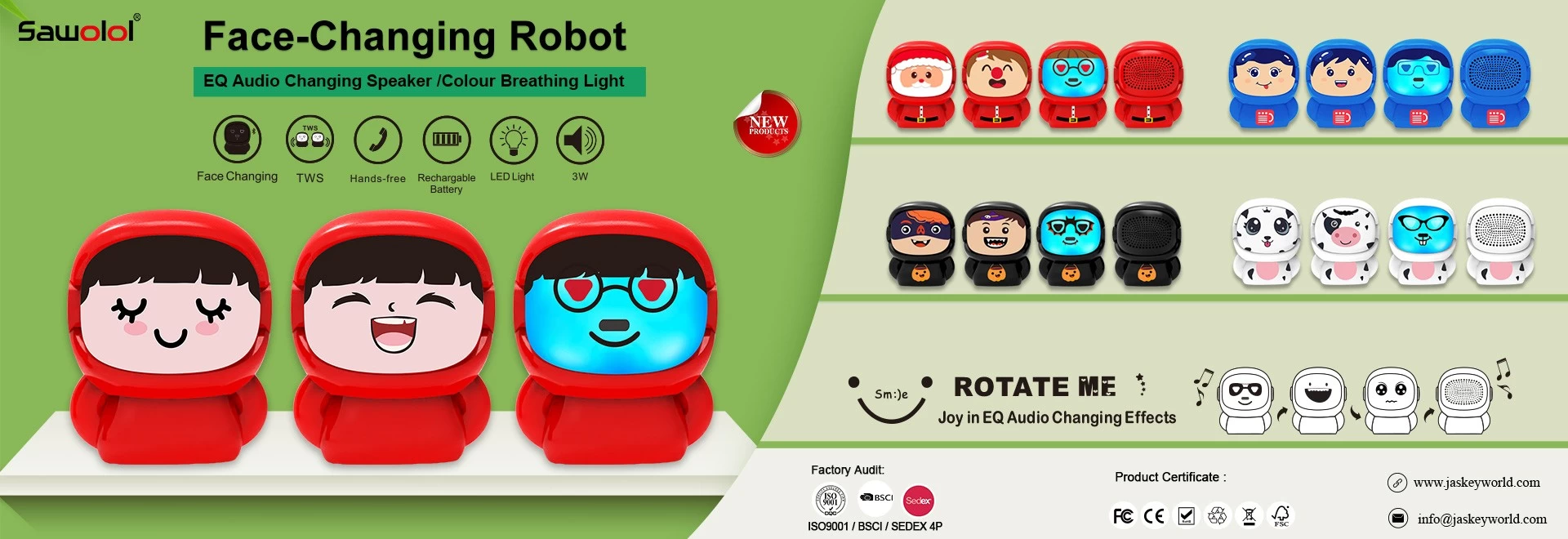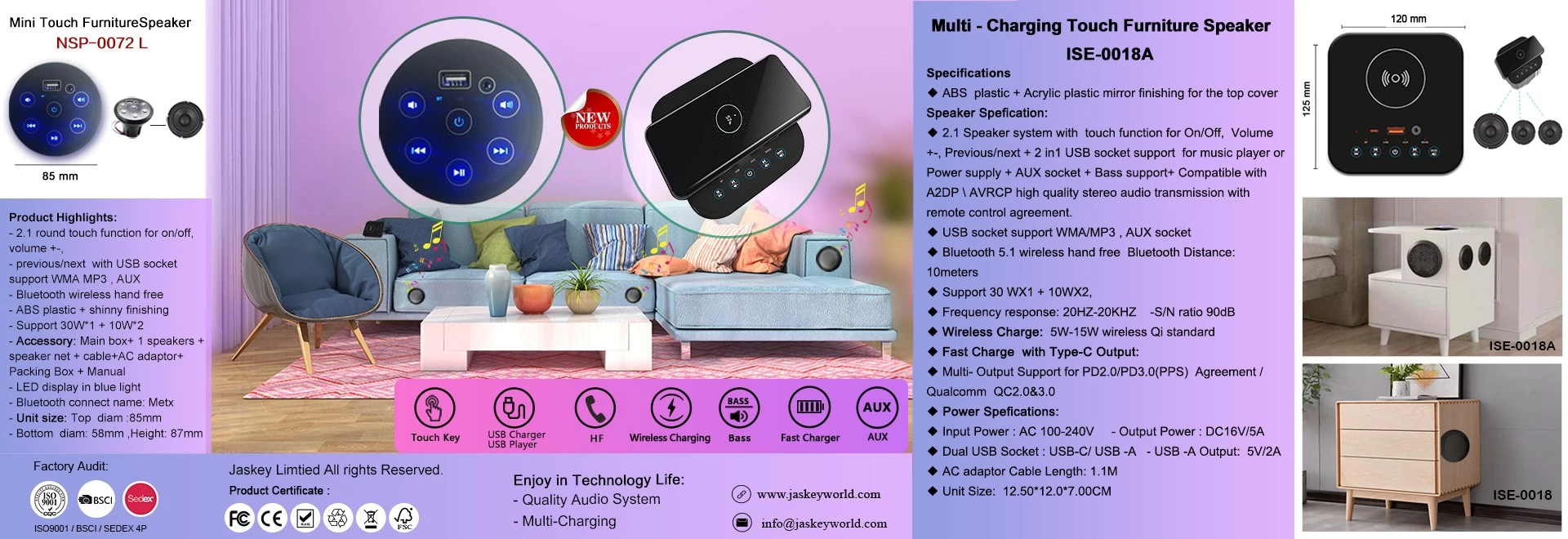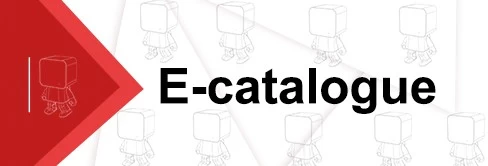How do I remove static noise from wireless bluetooth speaker?
You have to first determine if wireless bluetooth speakers or the audio source (phone, tablet, computer, etc.) is the issue, and what the underlying cause is. If the issue is that the wireless bluetooth speakers has a manufacturing defect or is otherwise damaged, you likely won’t be able to remove the static. So first, we need to determine the root cause of the static and go from there.
You can try moving wireless bluetooth speakers closer to the audio source and note whether the sound quality improves. Then move it away again and see if the sound worsens again. If this can issue can be consistently reproduced, it’s likely one (or both) of the two devices have very limited range and that cannot be helped, since it’s a combination of the limitation of the hardware and Bluetooth technology. Computers can be notorious for having extremely limited range over Bluetooth. In addition, Bluetooth can be susceptible to interference, so if you have any other Bluetooth devices nearby that have their Bluetooth turned on, try moving those away to limit the possibility of interference.
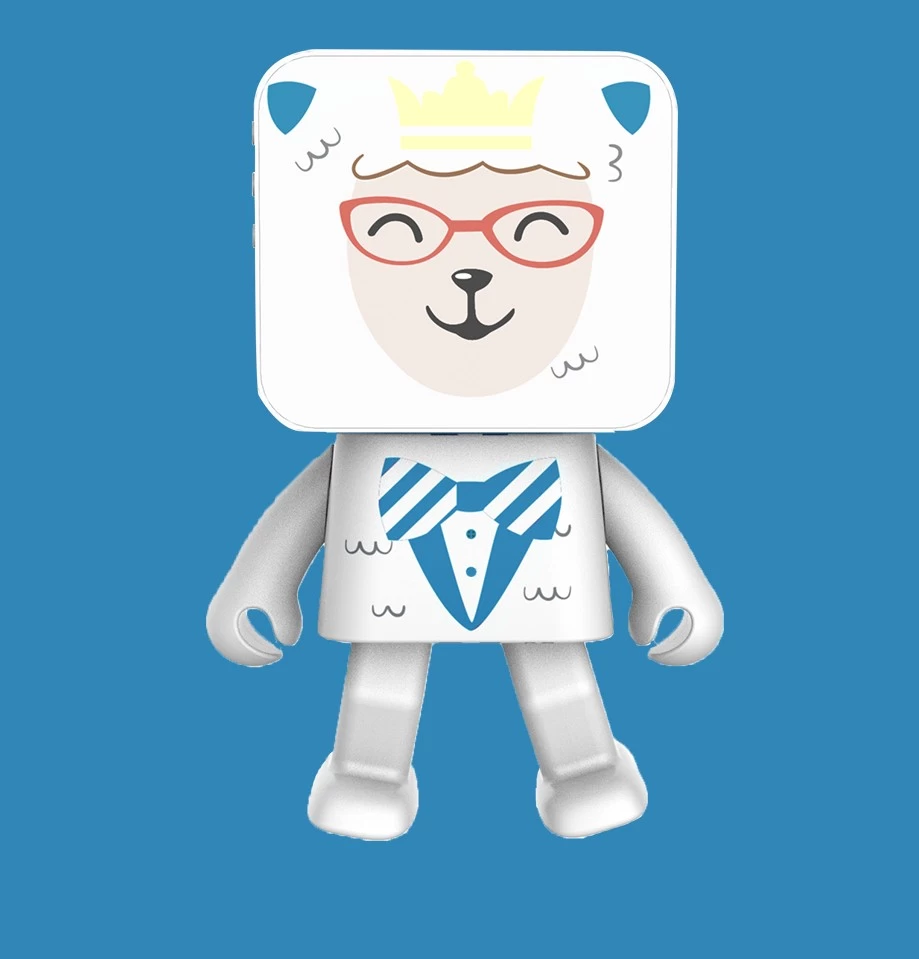

We can introduce another device into the signal chain and see if the problem follows the new device, or only stays with one of the old ones. For instance, if you’re using your phone to provide music, try pairing a tablet or another phone to your bluetooth speaker, and see if you still have the same issue. If the new device plays fine, switch back to the old one. If you’re still hearing static only when playing from the old device, then you’ve identified your audio source (in this case, your phone) as being the problem. If the problem occurs even with a new device paired to your speakers, then the problem is likely your speakers. This will only aid you in determining what device needs to be replaced, you won’t be able to fix a static issue if there is a problem with the hardware.
If you have another wireless bluetooth speakers to test with, you can also troubleshoot using that, in the same manner described above. If the problem goes away with a new wireless bluetooth speaker, the old wireless bluetooth speaker is the issue. If the problem follows any speakers connected, the problem is with your audio source (phone, tablet, computer, etc.)